GTO's Thoughts:
Ran across a series of illustrations by artist John Holcroft (via Wired Magazine (Facebook) via Good).
Holcroft takes mundane nuances of modern life and juxtaposes them against the larger societal message.
Holcroft has his detractors (many on Facebook said his work was too focused on the negatives in life, others said his work was childish or too "grumpy old man"-ish), but these illustrations spoke to me & felt like a good fit for my blog's theme of making small, positive changes in one's life.
Especially this one: --------------------------------------->
I WANT A HAPPINESS KIT!
Friendship, laughter, ethnic cuisines, personal freedom, quiet moments, pinball - these are just some of the things that would make up my Happiness Kit.
What would be in yours?
Check out John Holcroft's work here.
Peace out,
GTO
Got a nagging feeling that your life could be more fulfilling? Want to change direction but aren't sure how to do it? Here's some ways to jump-start your life today. This blog was inspired by an excellent piece in Modern Maturity. I transcribed (& updated) the entire article, but I've also started to add my own thoughts on bringing small, positive changes to your life. If you have any suggestions, I'd love to hear them. GTO
Saturday, April 25, 2015
Monday, April 20, 2015
Reinvent Yourself: Learn About Favicons & Free Graphics Sites, Pablo & Canva.
GTO's Thoughts:
I've been exploring ways to make my blog more interesting, visually.
So I've downloaded some free tools from SumoMe & they've immediately added some eye-catching functionality to this old dinosaur of a blogspot blog. I'm very happy with the results.
I've also been exploring free graphic-creation websites. Two of my favorites are Pablo and Canva.
Both have been instrumental in helping me define my brand. Not that I have much of a "brand" at this point. But working on it.
While tinkering around in my blog, I discovered an area where I could upload a favicon.
A favicon is a tiny graphic that loads into the URL of a webpage. Some people call them website icons or bookmark icons (you'll find out why below), and they can look very professional and quite snazzy.
Here's an example:
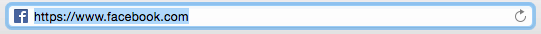
Notice the blue "F" logo there? That's Facebook's favicon.
Here's another:

Notice the little sumo wrestler dude? That's AppSumo's favicon.
When you save bookmarks to your favorites list, you'll see favicons there also. (Hence the name "bookmark icon".)
They're a really nice way to let your readers know that they're in the right place. They're like your little sign post on the web: "This is where '25 Ways to Reinvent Yourself' lives!"
I finally created my own favicon & it was very fast & easy (enlarged to show texture).
You should also see it in the URL of your web browser above. What do you think?
If you want to create your own favicon for Blogger (or any other site), sign into Canva.com, choose a template (I like using the Instagram template for nice, square-shaped graphics), choose a layout, add some text, and click "Download".
Can't get much easier.
If you have a Blogger blog (like me) you know that Blogger limits the size of your favicon to 100kbs. So what you'll have to do (what I did) is import your Canva graphic into a photo-editing program, reduce its size until it is below 100kb (obviously), and save it with a new name (to prevent writing over the original).
Then in your Blogger blog, go to Design/Layout/Favicon/Edit and upload your favicon there. (Other platforms allow you to update your favicon as well in a very similar fashion.) (I'll be learning WordPress next week, so expect an update on this post.)
Even if you don't want to make a favicon, definitely explore making some nice graphics for your blog, Facebook page or Instagram account. Attractive photos with inspiring quotes and sayings are easily shared - and a great way to spread a bit of sunshine or inspiration. You can also share a laugh, or even make announcements. Sky's the limit.
So explore Pablo, Canva and the tools at SumoMe. They're free! (I may not have mentioned that.) :)
See ya soon. GTO
I've been exploring ways to make my blog more interesting, visually.
So I've downloaded some free tools from SumoMe & they've immediately added some eye-catching functionality to this old dinosaur of a blogspot blog. I'm very happy with the results.
I've also been exploring free graphic-creation websites. Two of my favorites are Pablo and Canva.
Both have been instrumental in helping me define my brand. Not that I have much of a "brand" at this point. But working on it.
While tinkering around in my blog, I discovered an area where I could upload a favicon.
A favicon is a tiny graphic that loads into the URL of a webpage. Some people call them website icons or bookmark icons (you'll find out why below), and they can look very professional and quite snazzy.
Here's an example:
Notice the blue "F" logo there? That's Facebook's favicon.
Here's another:
Notice the little sumo wrestler dude? That's AppSumo's favicon.
When you save bookmarks to your favorites list, you'll see favicons there also. (Hence the name "bookmark icon".)
They're a really nice way to let your readers know that they're in the right place. They're like your little sign post on the web: "This is where '25 Ways to Reinvent Yourself' lives!"
I finally created my own favicon & it was very fast & easy (enlarged to show texture).
| created with canva |
If you want to create your own favicon for Blogger (or any other site), sign into Canva.com, choose a template (I like using the Instagram template for nice, square-shaped graphics), choose a layout, add some text, and click "Download".
Can't get much easier.
If you have a Blogger blog (like me) you know that Blogger limits the size of your favicon to 100kbs. So what you'll have to do (what I did) is import your Canva graphic into a photo-editing program, reduce its size until it is below 100kb (obviously), and save it with a new name (to prevent writing over the original).
Then in your Blogger blog, go to Design/Layout/Favicon/Edit and upload your favicon there. (Other platforms allow you to update your favicon as well in a very similar fashion.) (I'll be learning WordPress next week, so expect an update on this post.)
Even if you don't want to make a favicon, definitely explore making some nice graphics for your blog, Facebook page or Instagram account. Attractive photos with inspiring quotes and sayings are easily shared - and a great way to spread a bit of sunshine or inspiration. You can also share a laugh, or even make announcements. Sky's the limit.
So explore Pablo, Canva and the tools at SumoMe. They're free! (I may not have mentioned that.) :)
See ya soon. GTO
Friday, April 10, 2015
Thursday, April 9, 2015
Reinvent Yourself: Try Pablo
 |
| Created with http://www.buffer.com/pablo - great tool! |
Here's a graphic I wanted to share. (Looks pretty good, right?)
I'm blowing the dust off the blog, and wanted to try a few free graphic resources.
This graphic was created with Pablo (#madebypablo).
Use Pablo to spruce up your blog, Facebook page, Twitter account - anywhere!
(It especially looks good on Facebook! - the place where photos usually go to DIE!)
Feel free to share the love. :)
GTO
Subscribe to:
Comments (Atom)

